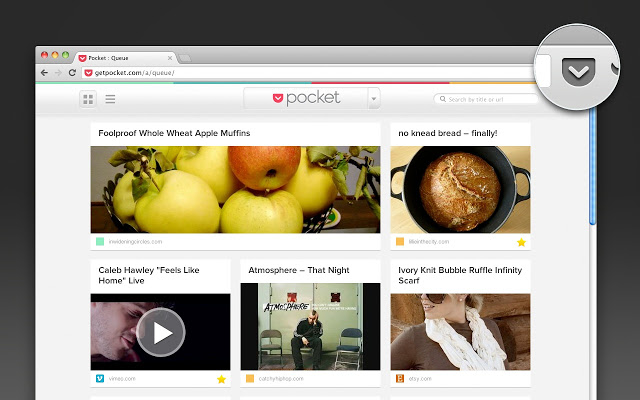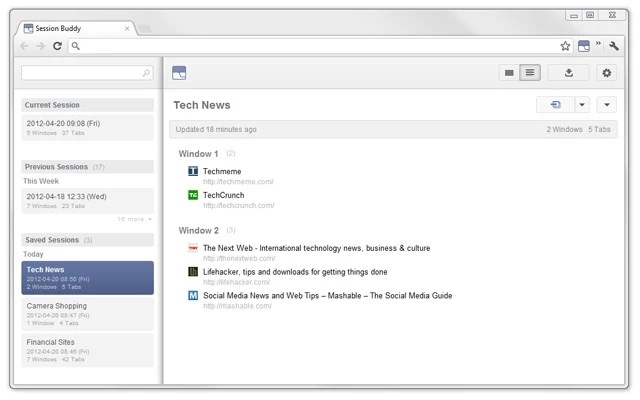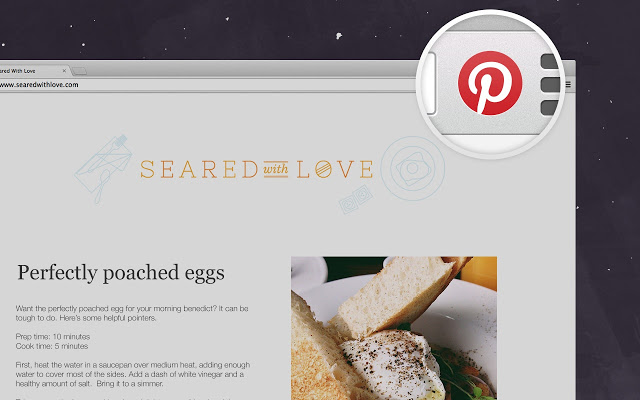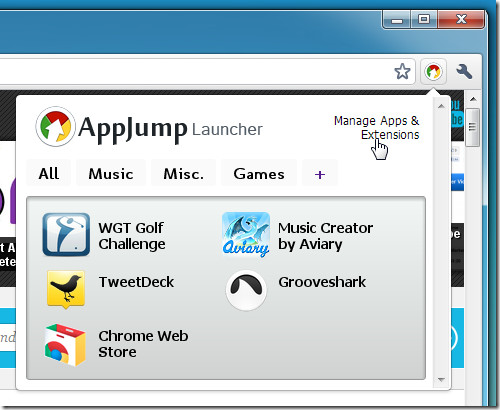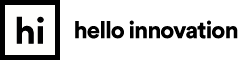17 Chrome Extensions You Need In The New Year
Posted in: Lifestyle
Happy last day of the year!! Tomorrow morning, as the clock strikes midnight, everyone around the world starts off with a blank slate for the new year. A fresh book full of blank pages to fill in with goals and resolutions for your health, your career and life in general. It’s exciting, but we’ve gotta admit… it’s also a little overwhelming.
No one wants to be that person that falls short on their new year’s resolutions or gives up on their goals one week into January. (We’ve all been there before, and nothing is worse than letting yourself down.) Luckily, there are a lot of awesome tools out there that were built to help you achieve your goals — whatever they may be!
To help you kick your new year off on the right foot, we’ve compiled a list of our favorite Google Chrome extensions that will help you get organized, motivated and on your game for the New Year. So go kick some as$ this year!
For People Who Want To Be Better Organized
Sometimes the best way to kick off a fresh new year is with a fresh, well organized life. But when it comes to the internet, sorting out your online life can often feel like the hardest place to start.
Awesome Screenshot
Usually saving an entire web page as a bookmark isn’t enough when it comes to sharing or remembering information on the web. How are you supposed to remember which part of the page was important? There are a few awesome screenshot extensions, like Awesome Screenshot: Capture and Annotate, that allow you capture the whole page or any portion of the page that you specifically want to refer back to. You can also add annotations to your screenshot, blur sensitive information before sharing, upload your screenshot online in just a click, and much more.
Pocket Extension
Pocket Extension for Chrome is another great tool for saving articles, videos and more on the web. Whenever you find something worth saving online, you simply put in in Pocket and it will auto-sync with your phone, tablet or computer so you can view it on any of your other linked devices as well — even without an internet connection!
Evernote Web Clipper
Similarly, Evernote Web Clipper combines the best of these two capturing apps by allowing you to clip, annotate and share pages online. It also offers a number of other options, such as allowing you to set reminders, categorize your saved clips, and share your clips through email and social.
Better History
When you’ve browsed dozens of websites, it’s hard to quickly pull up that picture from that one page that you were on 2 hours ago. Thankfully, the Better History extension helps you easily manage your Chrome history, and even adds more controls to help you recall, search and highlight your previous browsing. (Plus, it also merges your visits and downloads in one easy-to-navigate page — finally!)
Speed Dial 2
Take your organized web browsing one step further with the Speed Dial 2 extension that will take your most-visited tabs from your browsing history, and will create the ultimate replacement for your “new tab” page. Your Speed Dial 2 new tab page is made up totally of your most visited places on the web. (It can also be customized by you with your favorite pages, apps and bookmarks.) Now you’ll never stray far from your most-browsed pages again.
For People Who Want To Be Internet Ninjas
In this day and age, most of us are on the internet for hours at a time, so why not earn your black belt while you’re there? These extensions will help you level up your internet game.
Copy All URLs
When you’ve got a million tabs open full of images, text and information all at the same time, it’s hard to comb through all of the resources to find a great solution for what you’re researching and share it with others. Luckily, there is a great app out there that helps you easily copy and share all of the inspiration URLs that you find. Copy All URLs does just what it sounds like; it allows you to copy all of your open URLs into a text or HTML doc (among other formats), and then paste these URLs from your clipboard back into your browser so anyone can view them in a single click.
Linkclump
Once you have copied a massive list of links using the app above, it’s overly tedious to click through every saved link one at a time (especially when, like me, you’re guilty of copying 200+ links at a time). Linkclump is an awesome app that lets you open multiple URLs without the manual labor, simply by dragging a selection box around the links you want to view.
Session Buddy
Accidentally close out of all of your tabs in the middle of collecting them? No worries! Session Buddy helps you quickly restore your tabs, save sessions for future viewing, and even view past browser sessions.
Search By Image
Want to search where a certain image on the web came from? Google’s Search By Image tool allows you to initiate a Google search using any image on the web in one easy click.
For People Trying To Be Productive
Are you ever surfing the internet at home or at work and think to yourself, “there has to be a simpler way to do this?” Luckily, there are a few extensions for Chrome that aim to cut down on this excess effort.
DownFlickr and Image Downloader
DownFlickr is a simple way to download Flickr photos without having to bother clicking through all of the different sizes. Or, if you are looking for a quick way to download images on sites other than Flickr, Image Downloader helps you browse and download bulk images from a web page with one single click.
LastPass
Sick of trying to remember all of your different passwords? LastPass is an awesome in-browser password manager that will store them all under one master password keeper — allowing you to only have to remember one password to access all of your login information.
Similar Sites Pro
Another great tool that will help you be more productive on the web is Similar Sites Pro. You know when you are looking for a website, a product or a clothing item in particular, and you get close to what you’re looking for, but not quite the perfect match? Similar Sites Pro helps get you to where you want to be. This app helps you discover websites that are similar or related to the ones that you browse.
Yet Another Drag And Go
Looking to simplify searching on the web? Try Yet Another Drag And Go. Despite what its underwhelming name might suggest, this is actually a really unique extension that allows you to search multiple search engines, all by dragging text to different places across your screen. For instance, drag text up to search Wikipedia, down to search Google, left to search Twitter, and right to search Amazon.
Social sharing with Pin It Button and Google +1 Button
You can also save and organize all of your favorite items you find on these similar sites with the Pin It Button. This stores the items you find and collect across the web on your various Pinterest boards, for easy sorting through later on. Similarly, the Google +1 Button allows you to share these items with your internet friends through Google searches and your Google Plus page.
And last but not least…
For People Trying To Sort Through All Of Their New Chrome Extensions
Now that you have downloaded all of these useful Google Chrome extensions to make your 2015 internet browsing faster and less complicated, it’s time to organize your extensions so that you will actually use them and take advantage of their uses this year! AppJump App Launcher and Organizer is a great tool that allows you to quickly launch your favorite apps right from your browser toolbar. You can also organize your apps and extensions into different groups so that you can find what you’re looking for in a hurry. Now you have no excuse to be a better Chrome user in 2015!
Did we miss some of your favorite Google Chrome Extensions? If so, be sure to share them with us in the comments below!